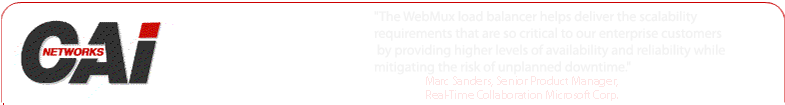|
CAT5 and CAT6 Cable and 568A and 568B standard
Why worry?
WebMux uses gigabit interfaces. To make reliable connections at gigabit speed, the type of cable and connection of
cable to the sockets are making differences. WebMux requires to use CAT 6 cables for
working reliably in the gigabit speed. To be able to communicate between the WebMux and the switch, both
sides need to put logic 1 and 0 on the wire in certain sequence. At gigabit speed, each pair of wire is operating
at above 250Mhz, that is four time faster than the TV signales viberates through the air. At that high frequency,
the capcacitance of the wire makes big differences. Different wire isolation material also make big differences.
How each pair of wire is connected to the RJ45 header is also making differences.
Difference between network cables
| cable |
Category 5 |
Category 5E |
Category 6 |
Proposed
Category 7 |
| Specified frequency range |
1-100 MHz |
<=100 MHz |
>=250 MHz |
>=600 MHz |
| Attenuation at 100MHz |
24 dB |
24 dB |
21.7 dB |
20.8 dB |
| Attenuation at 250MHz |
54 dB |
44 dB |
36 dB |
30.8 dB |
| Wire Gauge |
24 |
24 |
22-24 |
22 |
| Delay skew |
50 nsec |
50 nsec |
50 nsec |
20 nsec |
| Designed Speed |
100BT |
100BT/
1000BT |
GigaBT |
10GT |
| Brand A |
47.1 dB |
40.1 dB |
35.9 dB |
32.1 dB |
| Brand B |
N/A* |
37.1 dB |
30.1 dB |
29.1 dB |
568A and 568B wirings
The 568 committee (part of Electronic Industries Alliance - EIA) decided to allow both wiring schemes
(568A & 568B) to exist within the TIA/EIA-568-B Standard. The reason was that at the time, many of
cabling plants had been installed to the B standard (formerly known as WECO or AT&T 258A). Even
though they allowed both wiring schemes, TIA/EIA-568-B.1-2001 stated in their standard that 568A
wiring would be the preferred method for all new installations. The United States National
Communication Systems Federal Telecommunications Recommendations do not recognize T568B.
Having both A & B methods does nothing but cause errors and confusion.
Luckily, today, almost all RJ45 (also known as 8P8C) jacks and patch panels
show diagrams for both A and B. The only difference between the two is the interchanging of the 2nd
and 3rd pairs (white/orange and white/green, respectively).
Luckily, cables make based on 568A and 568B schemes are exchangeable. Look the picture for those
two RJ45 headers:
| Pair # |
Wire |
| 1 - Blue |
Blue |
| |
Blue/White |
| 2 - Orange |
Orange |
| |
Orange White |
| 3 - Green |
Green |
| |
Green/White |
| 4 - Brown |
Brown |
| |
Brown/White |
From the chart above, you can see the pair one is always at center. The wiring schemes between
the 568A and 568B are only swapped the pair of green/green-white and orange/orange-white. Each
pair maintains as a pair is very important, but replace one pair's color with another pair's
color does not actually has any difference in electrical characters. Please note in each pair,
one wire is for transimitting, one wire is for receiving. Pair one is always at center with reversed
T and R, and pair two surrounds pair one. Pair three is on the left hand side, and pair four on
the right hand side. From left to the right, you will see one T alternated with one R. Gigabit
network cable uses all four pairs. Any one wire in any pair not follow the pair order will cause
WebMux not making reliable connections to the switches.
|