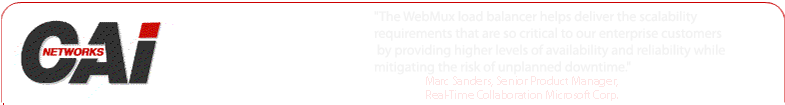|
This page provide simple instruction about howto configure NetGear GSM7312 managed gigabit switch with bonding, also called
link aggregation group, or LACP.
1. Log in as "admin":
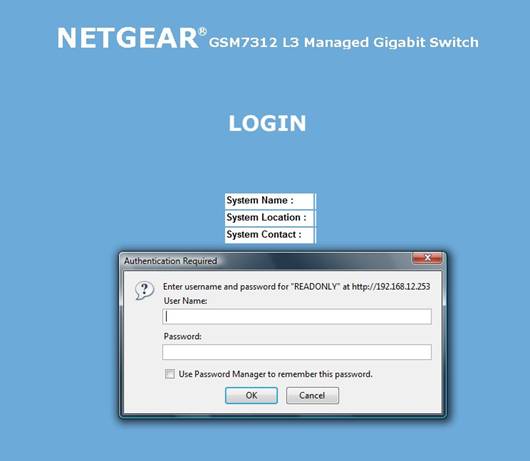
2. Netgear calls Link Aggregation: "Port Channel". In the Navigation frame, click on "Switch",
then "Port Channel", then on "Config".
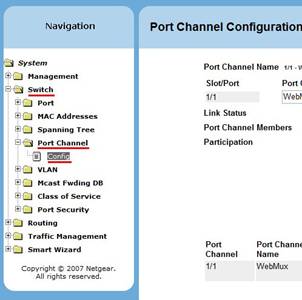
3. In the "Port Channel Configuration" frame, select "Create" in the drop box,
enter a Port Channel Name, select the ports (Hold the CTRL key for multiple select),
leave the "Static Mode" drop box to "Disable" (this tells the switch to use LACP to
detect participation activity). Click submit:
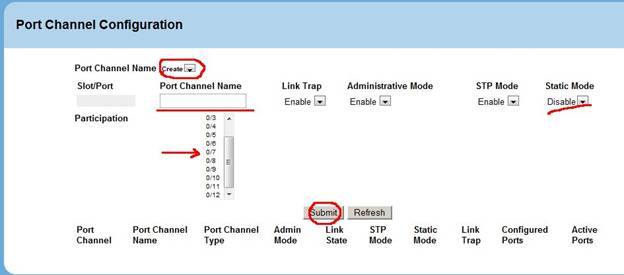
4. Once everything is plugged in and running you should see the Link State showing Link Up
and Active Ports listing the participating ports:
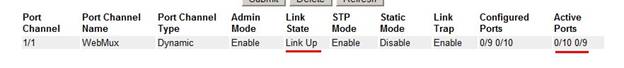
NETGEAR® is a trademark of Netgear.
Copyright(c)
CAI Networks, Inc.
|